Step 1:To register on Freelancer.com,please click on the sign up button.
Step 2:fill in the details,choose a strong password,and enter the Captcha on the next page
Step 3: On the next page you will see different membership plans.Different membership plans give you different features.The most popular one is the standard membership plan which costs $24.95/month currently.Have a look at all of them and decide for your self.I took free membership plan at start,when I earned some money and then I took the standard membership plan which definitely gives more flexibility and features.If you are a paid member,the client will see you as a more serious freelancer..Step 4: After you select the membership plan,on the next page you will see a payment verification process by different methods.Skip this method for now if you want to work on Freelancer.com,you can later do this process if at any point of time you want to hire also.Verify your payment method if want to hire on Freelancer.com
Step 5: On next page you will see the following screen.you can see that the account is 11% complete,you will get 3% more completion if you verify your email.Freelancer.com will guide you through the profile completion phase.Freelancers having their profile 100% complete have more chance to win the project and more reliable.Click on verify your email shown in the red rectangle.Freelancer.com will send you an email to your email account,go to your email and click on the "Verify your email address" ,it will verify your email account and send you to your Freelancer.com profile
.
Step 6: After email verification you will see the following screen.Now you can see that your profile is 14% complete.Click on the red rectangle as show in screen to add your full name and more details The name should be your real full name.If you add a fake full name,you will have problems while withdrawing money.Step 7: After performing Step 6,you will see the following screen.Profile picture really shows who you are…you should have a profile picture with that professional smile on your face:). Work on profile picture in Photoshop to get it stand out. Please avoid uploading some marriage/trip/hang-out with friends event picture.
Step 8:After performing Step 7,you will see the following screen,which shows that your profile is 15% complete.
The first thing that your client
will look in your profile is the subheading/tagline. If you bid on a project and your subheading is irrelevant to that project, there are very less chances that client
will hire you. Subheading should be relevant to your skills, make it sellable like
if you are an Electronics Engineer and you are expert (in real) in Matlab, make
it like Electronics Engineer/Matlab Expert
The summary should be professional yet personal. Please show the client what you really are and avoid things like I have gazillion years of experience which you do not have .One trick that I used was to look at the profiles of other contractors in the category that I am working in, look what they have wrote, learn from them and write my own summary. Please do not copy other contractors summary to your profile. The summary should have
-Facts with good marketing tone
-Your years of experience
-Skills that you are good at
-What you bring extra to the table
-How you use those skills to solve the problems
Step 9: Now is time to complete your resume.It can be found below your profile picture.Add your experience.Experience can be of any thing like you did an internship,later you can change it.Add your education.Add your certificates even if you got it from a workshop held in your university.Publication can be your final year project report published by your university.In all description fields give full details of the education,experience,certificates and publications.
Hurraaaaah...Now your profile is 100% complete..:)
Thanx for you patience..have a bit more patience to get you to the next level...
Step 10:you can see in the below image that your current level is 4 and you need 85 more points to reach to level 5.The higher the level you have,the more you are seen by clients as a professional and reliable contractor.You can see that you have a 351 credits.The credits and level increase with more projects winning,bidding and completing the objectives as shown in the image.Exams are $5 per exam but you can use your credits to buy an exam.One exam is worth 500 credits.Complete the objectives as shown in the image..
Step 11:Read the Freelancer.com terms of service, You will know about the policies and it will save from any problems in future like account suspension etc. Click on the the Exam tab,there are few Free exams,take these free exams and it will increase your level and credits.
If you want to sell your designs,codes and projects,visit the freelancer.com Freemarket section.You can also participate in different contests posted on Freelancer.com. You can have loads of fun and money with Freelancer.com. Play around the Freelancer.com Help section for more information on the whole working of the site.
For any help Contact me Here or use the comments section.
Best of Luck in your freelancing career,in start it would be a bit difficult:)







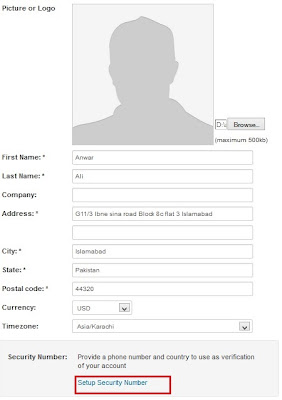













1 comments:
extremely Helpful
Post a Comment